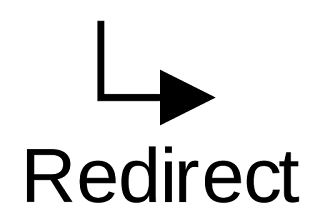When you publish your
post in google so google automatically index your post title with your blog
title like in below image..
This is not good
because you want rank your post or keyword in google but your blog title is too
long also blog post so that’s why google not show properly your blog post..
here is the official method of how to remove blog title from blog post Everyone hate the default behavior, because it makes your articles easy to dismiss (and defeats the purpose of a creative title). This
method works for every platform blogger,wordpress or for custom template.
First of All backup your template if you don’t know
how to backup of blogger template so must check this Post How To Backup of Your Blogger Template
- · Open
Blogger Dashboard
- · Click On
Theme
- · Click on
Edit Html
- Paste
Below Code After <head> Tag

<!--www.facebookcybertricks.com-->
<b:if
cond='data:blog.pageType == "index"'>
<title><data:blog.pageTitle/></title>
<b:else/>
<b:if
cond='data:blog.pageType != "error_page"'>
<title><data:blog.pageName/></title>
</b:if></b:if>
<!--credit
goes to www.facebookcybertricks.com-->
If this code
already add in your blogger / blogspot so remove below highlighted red color.
<!--credit
goes to www.facebookcybertricks.com-->
<b:if
cond='data:blog.pageType == "index"'>
<title><data:blog.pageTitle/></title>
<b:else/>
<b:if
cond='data:blog.pageType != "error_page"'>
<title><data:blog.pageName/>
- <data:blog.title/></title>
</b:if></b:if>
<!--credit
goes to www.facebookcybertricks.com-->
check below image after apply this code
below in <head> tag. i am 100% sure this code will working because , you
seen image yourself then you will know its working or not..
I Hope you will do this
if you facing any problem so feel free to ask me in comment box..