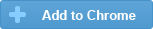I hope All my Visitors Are Fine..This Method Is for Needy People
Of This Facebook Latest Tricks. I find New messages and comments
and mails..many People Want this Trick Restore / Recover Facebook Lost Data Such as Images, Messages and Videos.
In Search Engines Many Post Are Fake so that’s why I guide you how you can get back deleted text massages and photos of Facebook. FOLLOW BELOW SOME STEPS FOR LEARN THIS TRICK..
First of All Open Facebook..
- Go to SETTING after Click On arrow button
- Now you can see the Download a copy of your Facebook data in Lower Right side
Now Click On Download a Copy...
- After clicking on Download a copy this will open a new page and you can see download archive button. Click on it..
- After downloading... zip file extract it and find you lost messages, pictures and videos...
- Note:
After extracting the Folder you will find the .HTML file so double click on file and choose your browser ( OPERA , CHROME , FIREFOX ETC ) and see Your Facebook Lost/Delete messages Pictures and videos.
This Post Under Facebook Tricks Category :) If You Like So Must Share With Your Friends and Also Click Some Ad's