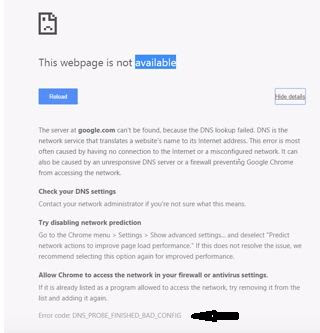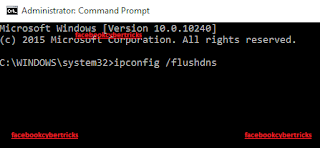If you don't know about SEO ( Search engine Optimization ) and you want to learn Seo Course in Urdu and Hindi Language , so you in the right place. This Course is about How to rank your website Now i am going to share complete seo course of Aamir Iqbal.
Aamir Iqbal Introduction :-
There are many famous personalities in the world and Amir iqbal is one of them. He is a Pakistani Blogger and Owner of GreenHatworld.com and Seotoolstation.com. For more info about this guy Visit his Website.
Must Check : Sora Mart ecommerce blogger template
The Basics of SEO (Search Engine Optimization) Aamir Iqbal teach you through 22 short videos. This Latest SEO Course one of the top SEO course. Here you can judge amir iqbal personality and from here you can watch and download all training videos of Aamir Iqbal SEO course ( free online ) .
Aamir Iqbal show his all experience A to Z SEO training in Urdu/Hindi from basic level to advance in the easiest way. Lots of blogger rank his/her blog through this GreenHatworld SEO course and if you can follow step by step so you can earn thousand of Cash by ranking blogs and blog post and all other types of websites. This SEO Course both for Blogger SEO and Wordpress SEO. This course totally on On page Seo and off page seo and are on twenty two - 22 lectures of Aamir Iqbal. You just follow the steps and instruction given Aamir Iqbal in videos then you can rank your site easily and you can earn huge amounts with CPA and Adsense.
Course Outlet :-
1 The Basics of SEO in Urdu
Most Important Part of SEO. If you are a beginner in SEO so don't skip this part because in this course Aamir Iqbal Teach us Basic Of SEO
The Basic of SEO in Urdu and Hindi
The Basic of SEO in Urdu and Hindi
- Best Niche For Blogging
- How to do Research keyword before creating website
- How to select niche for website from ezine articles and flippa.com
In this video great man teach how to select niche in Urdu/Hindi , How to choose the topic for a website for good SEO. after this one Tutorial you'll learn how to research with google keyword planner and how to use adword's for keyword researching and How to do keyword research for the website.
Keyword research is the main important part of seo thats why Aamir share his personal tips and tricks on how to set categories and subcategories in WordPress with how to create website structure. We know the site structure in SEO for Blogger, WordPress, Joomla’s, and all other CMS (Content Management System) are same way just need to understand how to do it.
Also covering how to find a domain name? Is EMD (Exact Match Domain) or a brand name is valuable or profitable for us?
3 Buy .com domain from GoDaddy and attach with Web HostingIn this section, we will learn how to buy a domain from godaddy. We can use honey google chrome extension to buy domain at low price easily. Honey google chrome extention for more info about honey check below link.
Must Read :- How to Set Meta Tags in Blogger
But you must have credit or debit card for purchasing domain from godaddy in Pakistan.
So, now we are going to learn how we can connect hosting nameserver in domain (godaddy). You can use any Hosting for best SEO.
Aamir teach us how to set name server of domain, all things are cleared by Aamir Iqbal in Urdu SEO course online free.
4 How to Upload WordPress Theme and also how to upload large file in wordpress.
In this part, Amir Iqbal telling in this SEO Urdu course in USB how to install WordPress in Urdu. Aamir Iqbal will teach you how we can find a WordPress premium themes free. (PS: WPYAK.COM) We are going to install sahifa theme. You will also learn how to upload and active sahifa theme on WordPress. You can also upload and active theme of WordPress from FTP, or you also can upload and active WordPress theme through direct Cpanel or Web Hosting.
How to set permalinks in WordPress in Urdu by Aamir Iqbal
5 WordPress Theme Background and sidebar Widgets settings and making SEO optimized posts easily.
In this part of seo training course, Amir Iqbal Sir will tell you about how to add anything on wordpree sidebar. First of all, Hover on Appearance > go to > WidGet and then add sidebar that you want to add and so on.
You will also learn how to change your website background color, how to make seo optimized post on wordpress and also show you live that how you can rank your keyword by keyword finder (A Google Tool).
6 Finding and Using Keywords in Post and settings of Permalinks
In this video of SEO full training course by Sir.Amir Iqbal. We are going to discuss how to Use keywords which we will find from “Keyword Finder“.We simply go and pick few keywords and explain these keywords in all content which we are writing. You can also find the importance of these keywords by Google Adwords. And he also show you the best Permalink setting in the SEO way
7 SEO Optimized Website Structure in WordPress, Categories, Writing Articles using helping keywords and using google on your niche
n this video tutorial, we are going to discuss how to set website structure in WordPress. you will learn how to set WordPress categories with SEO optimization. Aamir Iqbal will teach you how to write SEO optimized articles and how we can use the main and helping keyword in article
Using google.com simple search query to find keywords of your niche. So using that keywords we can use related keywords in our SEO optimized article. we can use google tricks to find new keywords related to our article and niche. How to write Article for our main niche without using any special tool or trick simple method shared by amir Iqbal.
8 How to write SEO Optimized article title, metadescription & Content
In this seo video traing we are going to learn how to write article Title, Meta Description, and content with good keywords and will learn how to do internal linking in our article and how many words our article should consist.
9 The Basic of Off-Page SEO “Blog Comment” First Step to OFF-Page SEO
In this series of SEO training by Aamir Iqbal, We are going to learn about advanced backlink ststrategyblog commenting“. after watching this you will able to find authority holder blogs where you can take easily Do-Follow backlings for your new or old blog or website. You can take authority backlinks from different high PA, DA blogs by this blog commenting method.
10 How to Create Backlink with Guest Post advance back linking strategy
Create backlink with guest post hunter software. A complete video training for guest post backlinking strategy. Aamir Iqbal will also share guest post email sample. In this Free SEO training video. You will learn how to get do-follow backlink from different blogs using this method.
Guest blogging, get backlink with guest blog and post exchange through MyBlogGuest platform. you can chose selected category for post a guest blog post.
11 what is the difference between do follow link and no follow links
Aamir sir will clear your concept about do-follow backlink and no-follow tag link in an easy way. After watching this video tutorial, you can easily find the difference between two major backlinking
1:do-follow
2:no-follow
1:do-follow
2:no-follow
what is difference between do-follow link and no follow links Aamir sir will clear your concept about do-follow backlink and no-follow tag link in an easy way.
12 Get Back link with posting testimonial from related websites or blog13 Secret Method of Getting High Authority Backlink With Posting Feedback
Get back link free by “Get Feedback for your website“. You can use conceptfeedback.com and suggesionbox.com and also you can use simple google query for getting feedback websites. Then you can direct list your website and get traffic free to your website easily.
14 Get Backlink of your website by listing on high authority websites
Get Backlink of your website by listing on high authority websites like ETrust.comand PR.com. you also have a option to list your website for free. Free listing providing by many websites like WordPress. Submit your website now in WordPress showcase.
You also can find websites for listing manually by typing a google search query “submit your site showcase“. then you can get high authority backlink with showing your website there.
You also can find websites for listing manually by typing a google search query “submit your site showcase“. then you can get high authority backlink with showing your website there.