Lots Of Websites Are available on Market ( Internet ) Which provides you newly create blogger template , Stylish Blogger Templates at Very cheap rates ( Pricing ). If you Buy Template means you purchased from their website so you able to remove credit links from blogger templates ( All Links Are Removeable ). If You Dont want to Purchased template and you are looking for free templates so many website offers free templates but they are very sharp they embed permanent links in footer credit portions,so we are not easily remove it because If you’ll try to remove credit link from their template, then your blog will automatically redirect to their website (Homepage or a particular site)..
But now i am going to share with you the method of removing footer credit link from blogger template.. below some steps for remove credit links from blogger template
How to Remove Credit Link in 2017 - Blogger Template
Actually, these footer credit links are attached with some JavaScript or CSS. Finding JavaScript Codes For Removing footer credit link from the template is very booring and time-consuming also it needs lots of effort to do remove footer links. But after reading this article, you can easily hide the credit/footer link via CSS. This method is very simple and takes only 2 minutes.
Must Check: SoraCart Premium Blogger E-commerce Template Free Download
Steps to Remove Credit/Footer Link:
- First of all, Open/go to Blogger.com
- Just Sign in/Log in to your Blogger Profile and select your blog.
- Now go to Dashboard > Template > Edit HTML.
- Go to the footer and find the credit/footer link which needs to remove/hide. You’ll find something like Copyright, credit or designed etc (Like the picture shown below).
- Add the following line with your original copyright ID. (As shown in picture below).
Style="visibility:Hidden"
- Now, you need to Save your Template and Enjoy Paid Template in Free..
Conclusion:-


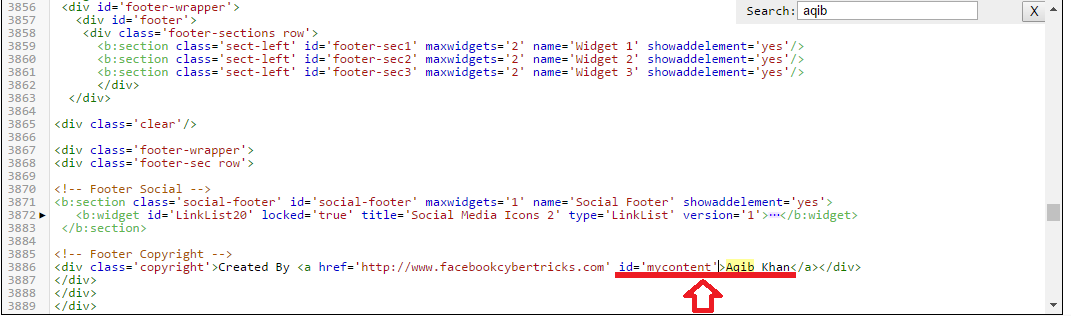
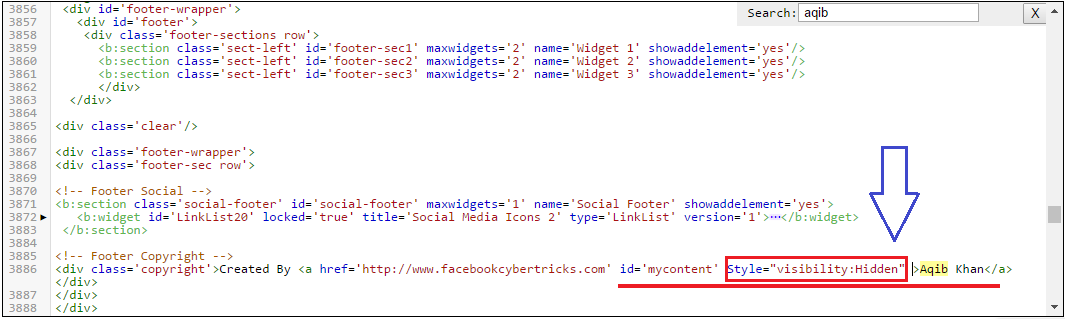
which template are you using...
ReplyDeleteits my own creation.
Deletehello i tried following ur instruction but not working for me. WHat i edit shows but site reloads and shows credit link again
ReplyDeleteshow me your link?
DeleteUse Single Comma Instead of Double Comma's
Deletedear. you're wrong becuase i shared CSS Code Style="visibility:Hidden" no issue of comma. if you use wrong comma's in script then it'll not work.. thanks
Deletethanks the post which useful to me on my blog http://www.techchairman.com
ReplyDeleteThanks!! Enjoy .. Keep Visiting Our Blog :)
Deletewww.srkgroup.co.uk its nt working
ReplyDeleteput this code Style="visibility:Hidden" after id='templateclue' and remove ref='dofollow'..
Deletehttps://technologies4web.blogspot.in/2018/04/remove-footer-credit-link-from-blogger-template-without-redirecting.html
Deletehello guys, i have succesfully removed javascript and footer copyright and stopped redirecting. but still sometimes like 2 times in 10 tries, it redirects to Bit.ly and Delton . i think there is some url link of contents (for icons or something) which is attached to bit.ly ... i want to stop this thing. please someone help me. my website is www.simplescienceweb.com
ReplyDeleteDear Your Blog Work Pefectly..
Deletehey how do you removed the javascript and footer copyright
DeleteCASPERY .. share your blog link i'll tell you method again..
DeleteNice tips.but remove footer credit its very easy.follow my website Gourab Design
ReplyDeleteThank You very Much!!! keep visiting our blog.
Deletehttp://www.nongdanso.com/2018/01/xoa-ban-quyen-chan-trang-blogger-templates.html
ReplyDeleteneed premium version templates...no need hide credit,100% working.
ReplyDeletevisit visit now
this is indeed very helpful
ReplyDeletethanks for sharing
commenting from https://www.elochi.com.ng
Not working for me with the Isaac Landing page theme
ReplyDeleteshare your blog link kindly ..
Deletethanks for taking your time to write about this, but it is not working for my blog www.idealleke.blogspot.com. am using Isaac landing page template
DeleteThank you for sharing
ReplyDeleteGet premium template for free. No redirect. Without footer credit template download here Gourab Design
ReplyDeleteDownload the latest Paid Version MILANO BLOGGER TEMPLATE WITHOUT FOOTER CREDIT AVAILABLE My Website GOURAB DESIGN
ReplyDeleteI did it nicely and u can too. Get perfect solution from https://technologies4web.blogspot.in/2018/04/remove-footer-credit-link-from-blogger-template-without-redirecting.html
ReplyDeleteHOW CAN I REMOVE MINE PLEASE TELL ADMN
ReplyDeleteFollow given method for removing credit links..
DeleteMY BLOG LINK IS WWW.9JASMARTHUB.CF
ReplyDeleteFollow Step by Step You will easily remove footer Links..
DeleteI have read your post, It's very informative and helpful for me. I admire the valuable information you offer in your articles.
ReplyDeleteHi.. I want to remove that blog footer "created by themexpose" and leave that mine "created by D-TECS | 0742466656" help me please, am from Tanzania.. Thank you! my site is https://www.dreamhabari.com/
ReplyDeleteThanks for helping I was looking to remove it finally i found it here how to do it. https://www.technologist360.com/
ReplyDeleteThanks it worked. Remove footer credit
ReplyDeleteSocial media marketing is the most effective marketing nowadays. But many business owners think about the cost of social media marketing. I can assure them that social media marketing cost less than any other marketing.
ReplyDeleteyaando.com blog
ReplyDeleteglobaldispendsary.com blog
bmexports.net blog
This article content is really unique and amazing.This article really helpful and explained very well.So i am really thankful to you for sharing keep it up..
ReplyDeleteweb designing course in chennai
mushfiqur rahim Cricket Game mushi the dependable
ReplyDelete